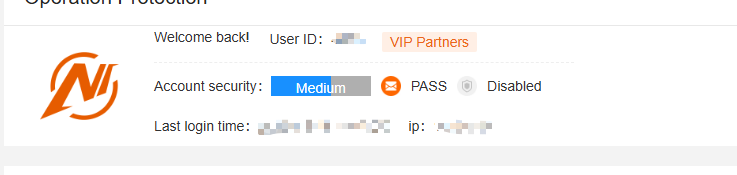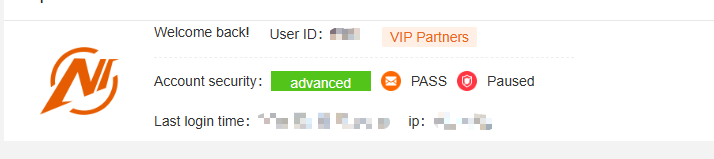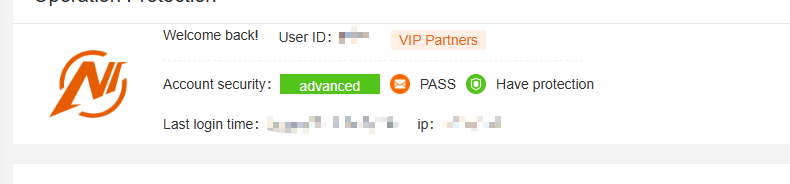Set Up Operation Protection
Steps
-
Log in to the official website control center and navigate to User Admin - Operation Protection on the left panel.
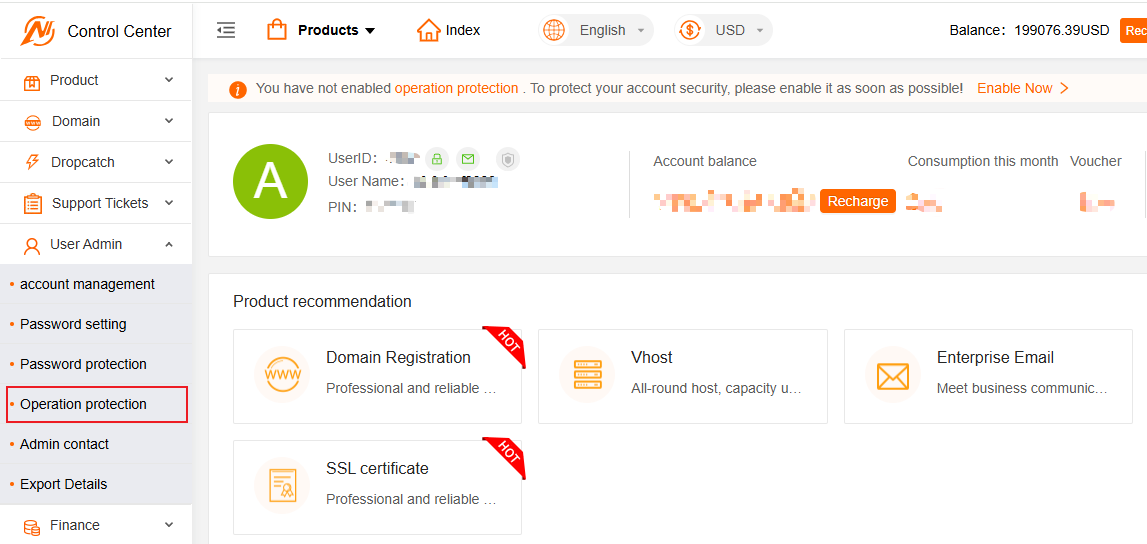
-
Click Enable, select your preferred protection method, and confirm.
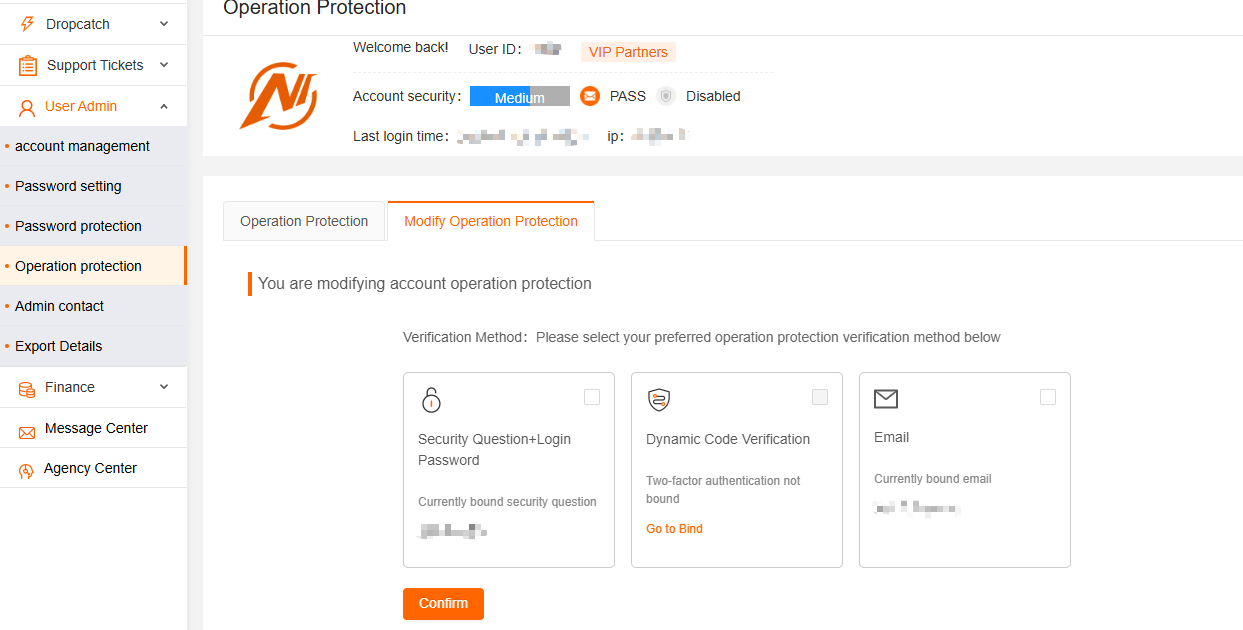
-
Once successfully enabled, your account will be under security protection. If you are not satisfied with the current protection method, you can click on the Modify Operation Protection tab to reset it.
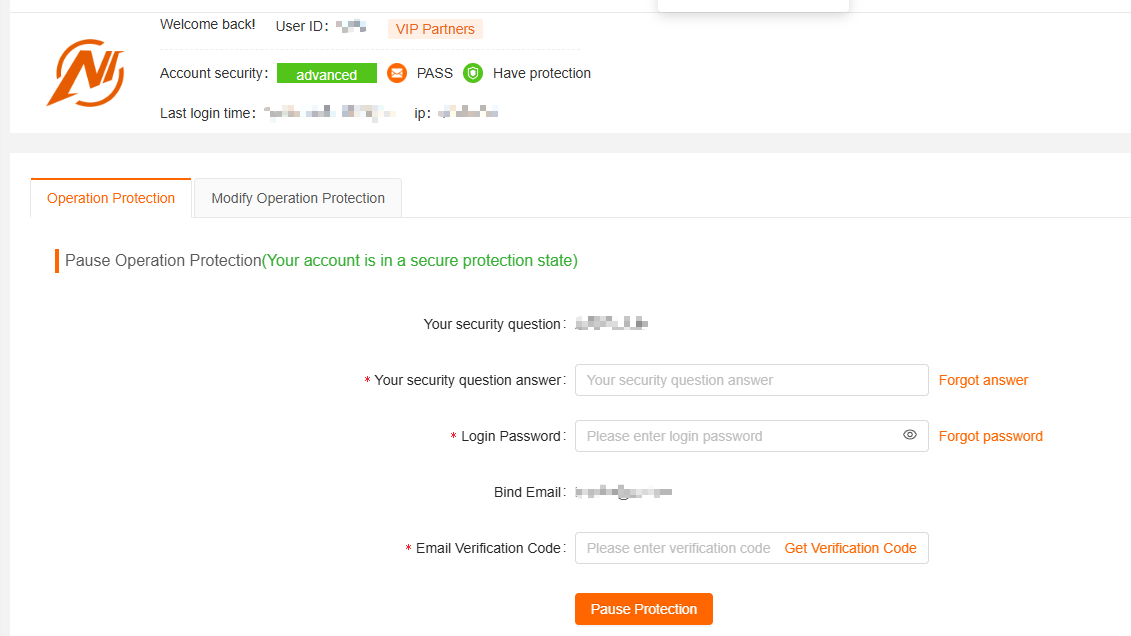
-
If you perform an action involving high security risks, you will be prompted to pause protection before proceeding. You can also manually pause protection on the Operation Protection page.
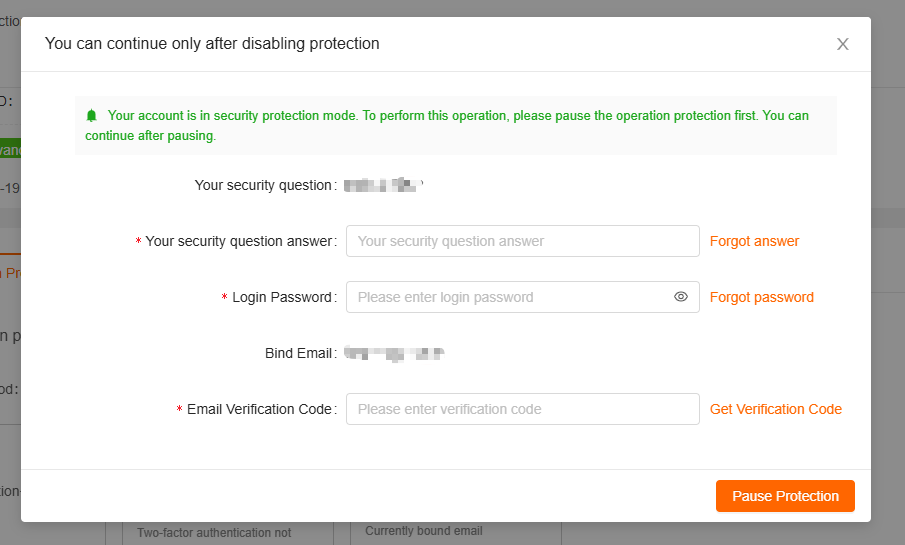
-
You can always check the current security status of your account in this section.